Device Provision¶
The device provision fetches the data from devices and display in Motadata server. To provision the device:
Go to Admin > Network Discovery Profiles
On the right hand side of profile, click ‘view result’. A dialog box will appear showing the discovered devices.
Select the devices you want to provision.
Click ‘Provision Objects’.

View Discovered Devices¶
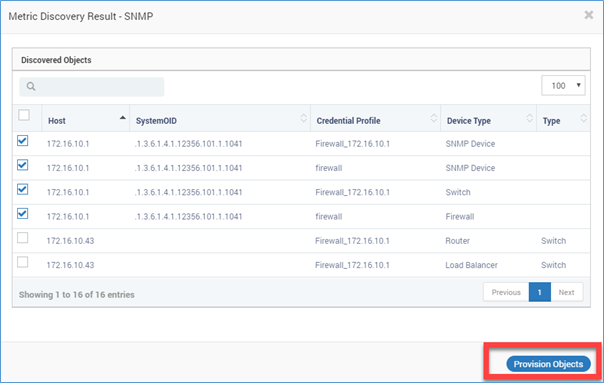
Provision Objects¶
When you run discovery, system displays the results (See: Run Discovery Result). You can also provision from there.
Confirm the discover provision.
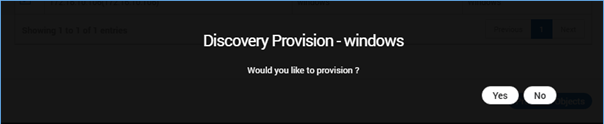
Confirm Device Provision¶
The output status of provisioning will be displayed. (Discovered device will be displayed under Monitor’s tab).
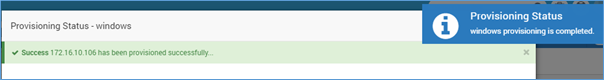
Provision status¶